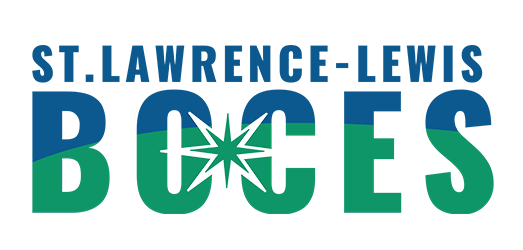- Phone Support
- IT STAFF LOGIN
Home → User Directions → Phones → Conference / Meet Me Call
4. Conference / Meet Me Call
There are 2 ways to setup a conference call;
Conference Button (adhoc) (unplanned, end user calls each party)
- During a call, press the More soft key and then the Confrn soft key or the button with 3 little heads
. Doing so automatically activates a new line and puts the first party on hold.
- Place a call to another number or extension.
- When the call connects, press Confrn again to add the new party to the conference call.
- Repeat these steps to add parties to the conference call.
Meet Me (pre-planned, dial in conferences)
The first conference initiator must be an internal caller....
- The initiator presses the 'New Call Button' then 'More' until you see and press the MeetMe button, you will hear 2 beeps then dial 8000
- The display will change to “To Conference” when the next attendee joins (now the meeting/conference session is live)
*Any other user internal (boces lan) that wants to join can just dial 8000 (they do not use the meetme button)
-
External callers may now call 315 386-4504 and then dial extension 8000 and they will be joined.
If the conference hasn’t been started the user will get a voice mail message stating the conference is not in session and to please try back, then they will be disconnected.
The conference will remain in session until the last folks disconnect even if the initiator has disconnected, also this means that people are still able to continue speaking and even join after the initiator has left. The conference software will not end until all attendees have hung up.
This page was: Helpful |
Not Helpful